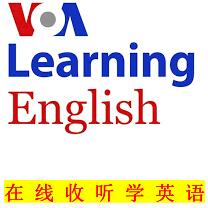The Free Image Resizer is a free to download program that can be installed with ease on any device that operates on Windows Platform. There are many professional image editing tools out there but when the users try to open them, it takes a lot of time because the application loads all the features which are not always necessary. If the users just need to resize the image and make some minor changes to the pictures, then this tool is the right option. It is a small application and does not take much time in installation. The best thing is that users can simply open the application, select the pictures that have to be resized and just make those changes and save the file.
When it comes to the features, the tool allows users to resize the images by width or height, pixel, centimeter, millimeter and other units. The preset options present in the application will just guide the users if they are new to this sort of application. The other interesting feature is that the tool locks the image’s aspect ratio so that it looks normal after editing or resizing. The other general features are crop, flip or rotate either horizontally or vertically, etc. Users can also try the Image Adjustment features while they can apply filters such as Alpha, Grayscale, Emboss, Blur, etc. The best thing is that users don’t have to complete these actions repeatedly for every image. They can preset the edits and the tool will take care of the rest.
To install the free Image Resizer visit http://download.cnet.com/Free-Image-Resizer/3000-12511_4-76014370.html
About Image Resizer
Image Resizer is a freeware that can installed on any device that runs on Windows Platform. This free desktop application helps users resize the images or pictures. It is easy to install and very simple to use.
Contact
Website: http://download.cnet.com/Free-Image-Resizer/3000-12511_4-76014370.html