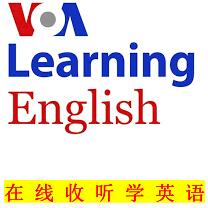Before use, first take a look at specific parameters and performance index of M555 gaming mouse.
Applicable types: competitive games
The mouse size: big
Work style: photoelectric
Connection mode: wired
The mouse interface: USB
Programmable Buttons: Seven
Rolling direction: two-way roller (scroll)
Technical parameters the highest resolution: 2400 dpi
Resolution adjustable: three gears
Key life: 5 million times
Ergonomics: the right design
The other parameters of the mouse color: black
Mouse line length: 1.8 m
The power supply mode: USB power supply
System support: Windows 8, Windows 7, Windows Vista, Windows XP
Other properties: the 800-1600-2400 DPI
Product features: 800 dpi green, red, 1600 dpi 2400 dpi blue
More details of Etekcity M555 Gaming Mouse,you can check :http://www.amazon.com/dp/B00F3L19KQ
The mouse is connected to the computer first. Connection is very simple. Just insert the USB interface in the computer USB port.
After open the computer- The mouse will automatically connect. When the mouse wheel emit bright red light. Like a burning flame in the night. Show its charms.
The mouse on the colorful LOGO will be issued a red light. Up in the middle and the spreading around. Want to take everything to become red.
LED lights at the end of the adopted three color design. The rest of the two colors can display only after transformation DPI. Now there are red. This kind of color also has breathing light effect..
The system will install the driver for the mouse itself.
M555 gaming mouse not equipped with a CD. With the rise of portable storage U disk, etc. Lower and lower the status of the optical drive. Many users when installed already to drive out the choice. And network developed, more make the optical drive. We can get to the Internet to download the required from time to time. Click on the download directly after the completion of the installation.
Service Maintenance
Navy interface lets a person shine at the moment. Fuck do interface is very simple. We can be set directly. It will be divided into two big functions. The main control and advanced Settings. The main control can be set for all buttons. This function has not seen in the previous mouse. Very good. The right can be restored to factory default Settings. It can also enter the macro manager set for the mouse into the deeper. The following is a configuration file area. Three optional configurations. We need to set can be used according to its own configuration. Then switch between three configurations. It is very convenient.
You can find a few test software testing M555 gaming mouse. M555 mouse game overall speed smoothly. Does not appear that drop sharply. It should be said that performance is excellent. All three DPI was tested. Same with good effect.
Test feeling: By M555 gaming mouse test. You can feel the M555 gaming mouse is a very powerful mouse. Feature set and reasonable. We can easily perform the various functions of the mouse settings.
You can also restore the original settings. Powerful software gives M555 gaming mouse more features. Gaming Mouse M555 also has a wider range of applications.